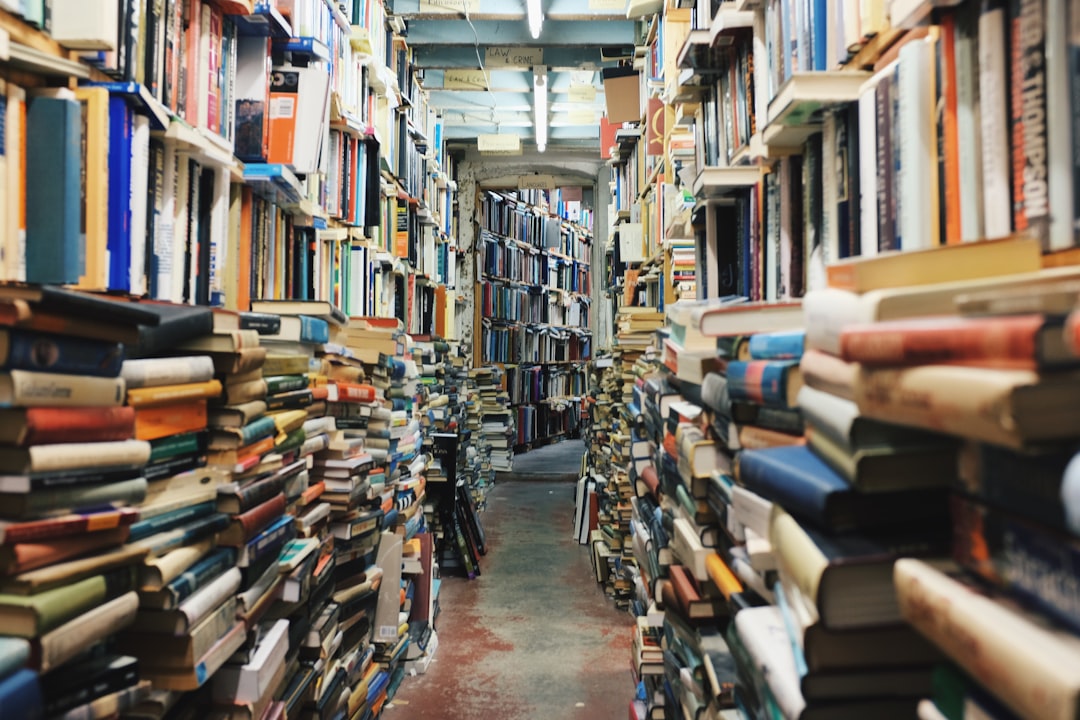All Posts In Semantic-ui-react
Semantic-UI is probably the only Modern UI that does not offer Responsive Navigation Bar. I created the NPM package: dna-responsive-nav to fix this limitation. If you are using Semantic-UI-React, then you may give it a try.
In this article, I show you how I implemented the tags function using remote data. The frontend is done by the Semantic UI Dropdown component and the backend is implemented using FeathersJS with Mongodb.
Semantic UI's table component is not quite mobile-friendly even with the stackable option. Actually, there is no standard way to make a stable responsive. A horizontal scrollable table is often being used, but if you like a stackable way, and with a table header as a label on each row, then in this article, I will show you how to do it using existing Semantic UI's table component with some small changes.
Have you ever encountered an issue where bullet points in your Semantic UI list occasionally display as strange characters like "•" instead of the expected "•"? This can be a frustrating problem, but fear not – there's a solution.
Are you experiencing memory issues or performance bottlenecks in your React application, particularly when dealing with a multitude of Popup components from Semantic UI? Fear not! Dynamic component can come to your rescue. In this post, we'll explore how lazy loading can alleviate memory concerns and streamline the user experience, especially with memory-intensive components like Popups.
When implementing search functionality on a website using Semantic UI React, you might come across a situation where the message "No results found" is displayed when no search results match the user’s query. While this message is helpful from a user interface perspective, it can create SEO issues when crawlers, like Google’s, index the page.